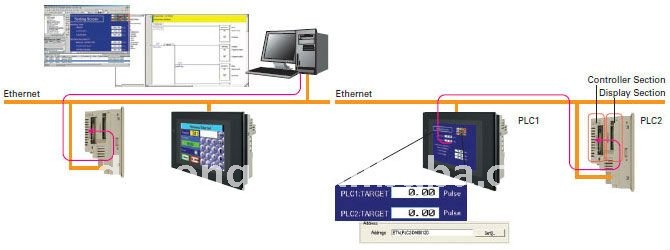User selalu menaruh file – file besar di server membuat server penuh, oleh karena itu kita perlu membatasi berapa banyak space hard disk yang diberikan ke User yang bersangkutan.
Notes:
Disini aku menggunakan Debian Squeeze 6.0
Solution:
Gunakan package quota
Install quota Package.
#apt-get install quota quotatool
Tambah kan usrquota,grpquota pada partisi yang mau di set quota nya, dibawah ini contoh saya pada partisi /dev/sda2 yang di mount /home
#nano /etc/fstab
----------------------------------------------------------------------------------
proc /proc proc defaults 0 0
# / was on /dev/sda1 during installation
UUID=928f5c9b-8e3f-4803-94b5-2480e38247a2 / ext3 errors=remount-ro 0 1
# /home was on /dev/sda2 during installation
UUID=884c65d5-2b16-471b-83ca-0cf55c032257 /home ext3 usrquota,grpquota 0 2
# swap was on /dev/sda3 during installation
UUID=01b883ad-56f6-43ee-9644-feca318fee07 none swap sw 0 0
/dev/scd0 /media/cdrom0 udf,iso9660 user,noauto 0 0
------------------------------------------------------------------------------------
Lalu remount /home
#mount -o remount /home
#touch /aquota.user /aquota.group
#chmod 600 /aquota.*
Dan aktifkan quota dengan perintah dibawah ini
#quotacheck -avugm
ket :
(-a) cek semua filesystem
(-v) print lebih banyak informasi
(-u) cek file user
(-g) cek file group
(-m) jangan remount filesystem yang read only
#quotaon -avug
Selesai installasi nya…
lalu bagaimana mengeset nya ??
Ini perintahnya untuk mengeset user testing :
#adduser testing
#edquota -u testing
Akan tampil text editor seperti dibawah
---------------------------------------------------------------------
Disk quotas for user testing1 (uid 1001):
Filesystem blocks soft hard inodes soft hard
/dev/sda2 16 44100 44200 4 0 0
---------------------------------------------------------------------
Edit lah soft and hard kolom, kedua ini dalam satuan blocks , 1 blocks = 1 kb
Penjelasan kolom :
dari kiri ke kanan
1 filesystem : mount dari hard disk
2. blocks adalah space yg sedang digunakan
3. soft adalah limit space bila user melebihi ini user akan di beri warning, tapi user masih bisa menulis di hd sampai hard limit
4. hard adalah limit final, user tak bisa menulisi lagi setelah mencapai ukuran ini.
5. inodes : jumlah file yang ada
6. soft : batas jumlah file ( masih peringatan)
7 hard : batas jumlah file (sudah tiada ampun lagi)
karena kita membatasi ukuran space hard disk bukan jumlah file maka
diatas kita set
kolom 3 : soft = 44100
kolom 4: hard =44200
untuk kolom 6,7 biarkan nilai nya 0
#dd if=/dev/zero of=file20mbnih bs=12M count=20